Your journey in the virtual office will always start in the Main Hall. From there, you can explore our inspiring meeting rooms for meetings, screen sharing, informal chats, or unwinding with colleagues.

Use the map pin symbol in the toolbar at the bottom of your screen to choose where you want to go. We have multiple instances of each environment to ensure availability.
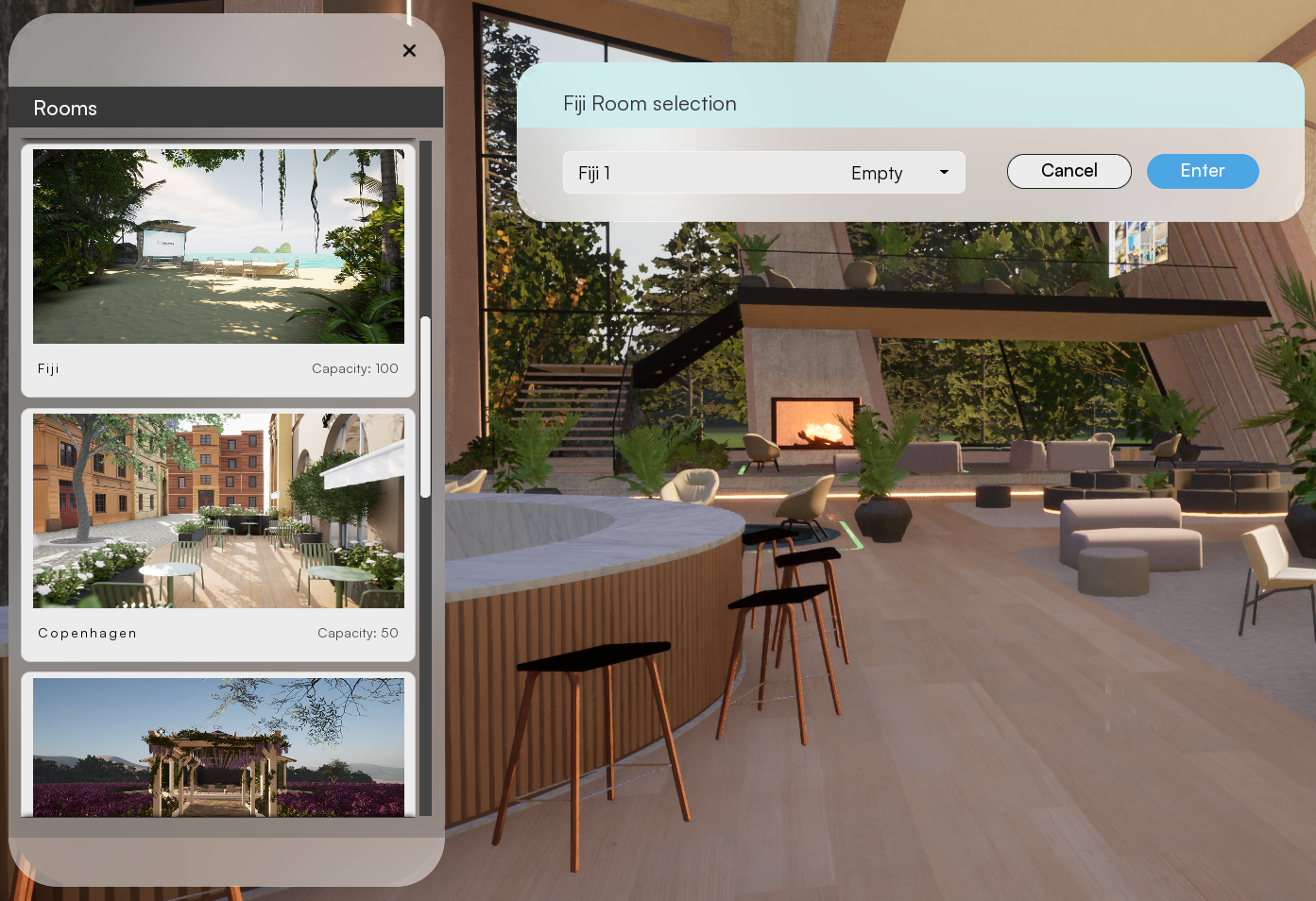
Start by select the environment you'd like to go to, then choose a specific instance from the drop-down list.
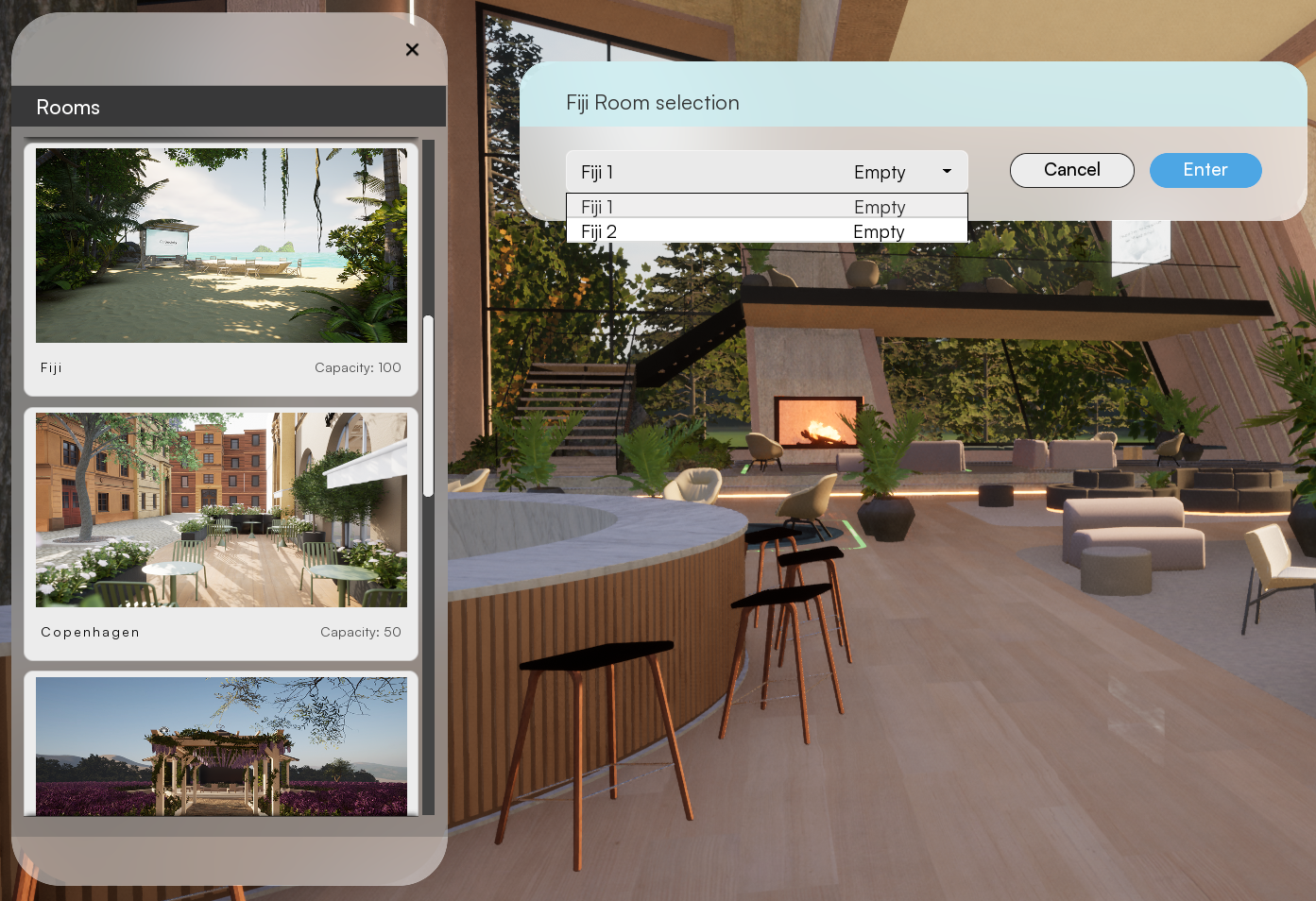
You can teleport directly to a specific meeting room, e.g. "Fiji 2", if you have a scheduled meeting in that particular room. Otherwise, feel free to choose any available room. The drop-down list will also show you the number of people in each meeting room, this is to ensure that you won't disturb any ongoing meetings by mistake.
You can use teleporting to return to the Main Hall. You can also use the teleporting to travel between different instances of the Main Hall and our other environments.