Choose your perspective: first-person view shows the virtual office through your avatar's eyes, while third-person view provides an external perspective of your avatar. It's your choice based on personal preference. What do you prefer?
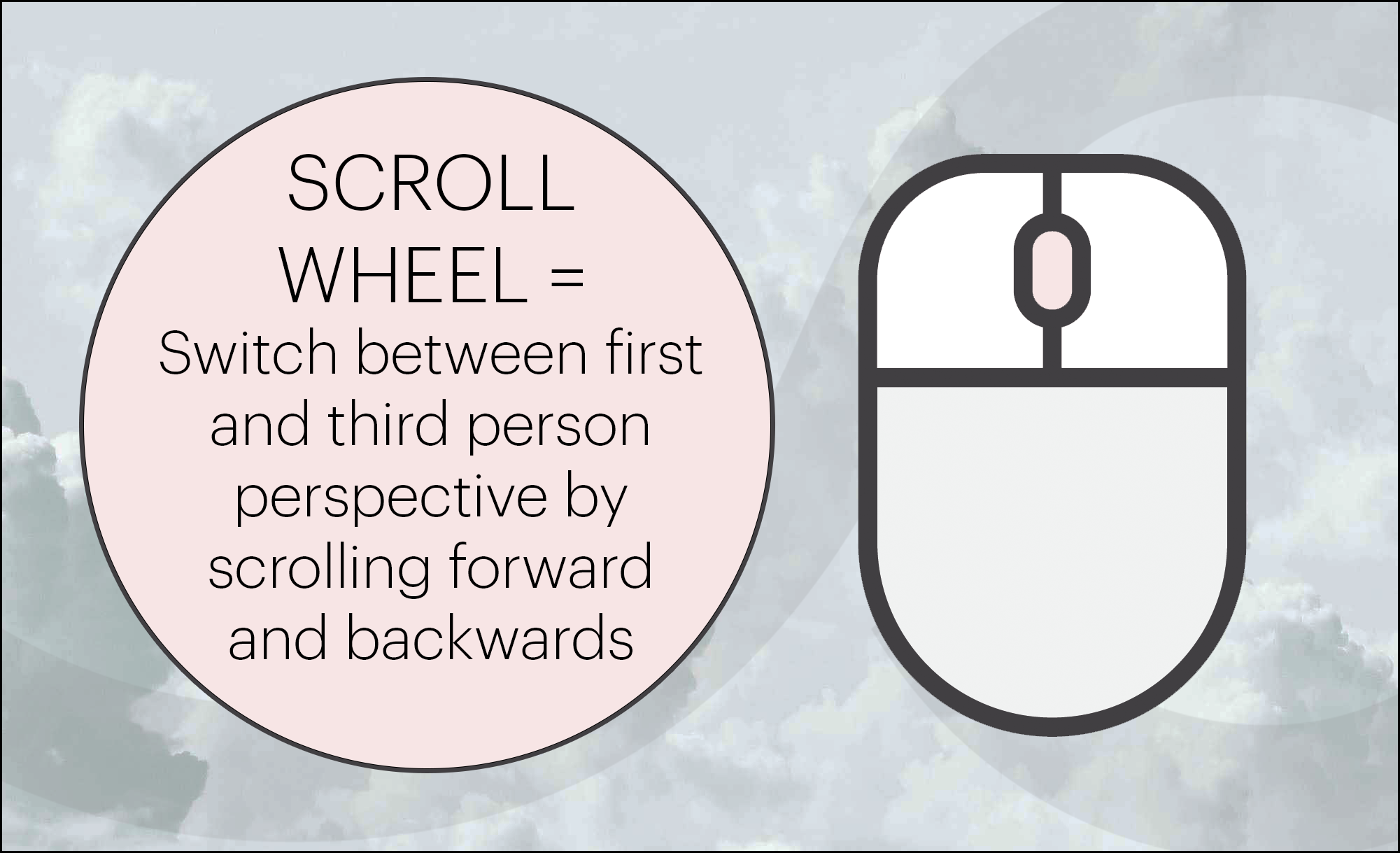 Alternate views with your mouse or touchpad
Alternate views with your mouse or touchpad
If you have a mouse or touchpad with a scroll wheel, you can use it to scroll in and out of first person view. Scrolling forward brings you closer to first person view, while scrolling backward takes you back to third person view.
You can use this method to change your perspective both when you're stading up and while sitting down.
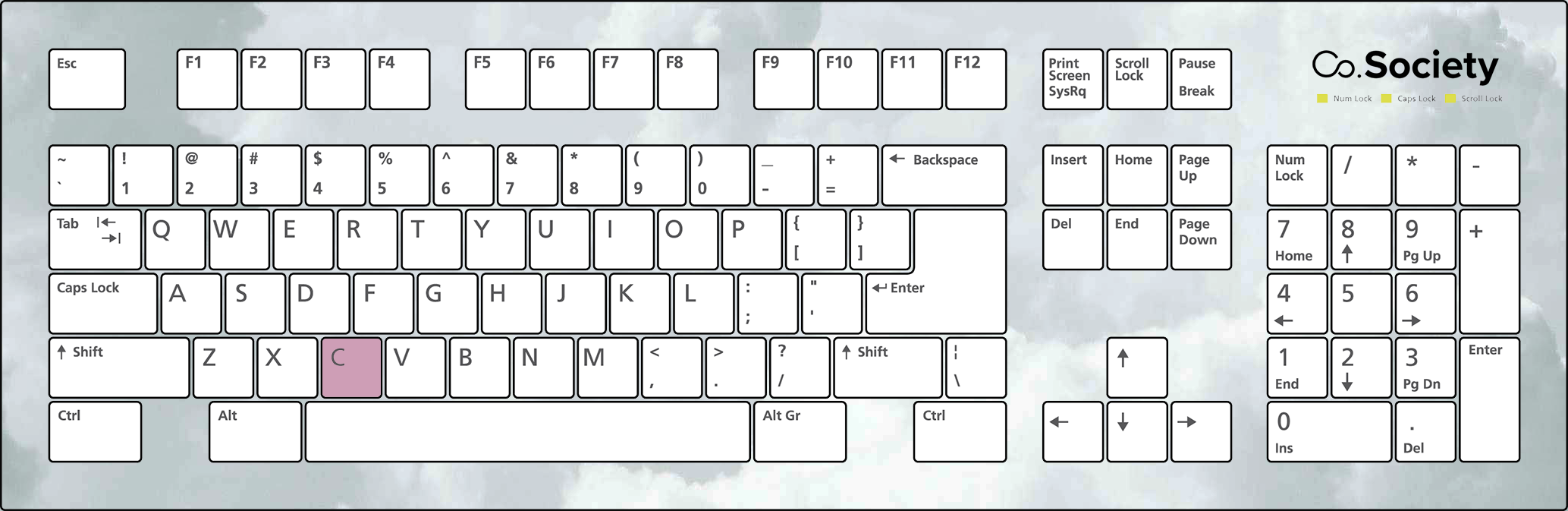
Alternate views with your keyboard
Press and hold the "C" key for a moment to toggle between first and third person views. Note that this method does not work while you are seated.