Learn how to select the right device, whether it's built-in or external, for optimal communication.
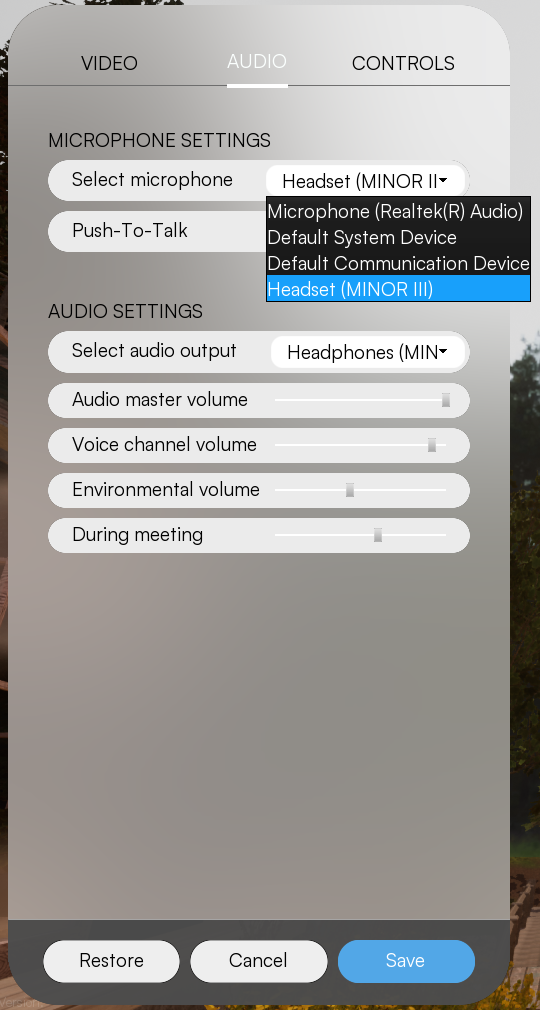
Select microphone
To access the microphone settings, click on the cogwheel button located in the taskbar at the bottom of your screen. In the settings window, navigate to the "Audio" tab at the top. The microphone controls are situated at the top of this page.
Proceed to the "Microphone settings" and click on the white field displaying the device name to reveal a dropdown menu. Ensure that the correct device is selected as your microphone, whether it is the computer's built-in microphone or a headset/earbuds that you have connected.
Push-To-Talk
Enabling this setting will result in continuous muting of your microphone, allowing others to hear you only when you hold down the V key ("Voice"). Release the key to mute yourself again.