Sometimes, the launcher may appear to be stuck in a loop. This is usually due to an update being downloaded.
Launcher = The startup program that appear (see picture below) when you've tried to start the app by clicking on the Co. Society icon.
Patch = A new update of the software that needs to be downloaded before entering the virtual office.
Should you experience a “looping” behavior during the startup process where the launcher appears to repeatedly go to 100% (or close to 100%) and then repeat the entire patching process, this may indicate there is an issue or that the launcher could not verify the integrity of the patch (e.g. due to connectivity issues).
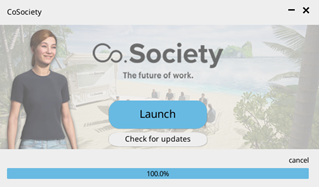
Try this, step by step, until the issue is resolved or before you contact Service Desk:
- Try selecting "check for updates" to see if any updates are available.
- Try restarting the Co. Society launcher (the little window that you can see in the picture above).
- Restart your computer.
- If the problem persists, contact IT support to check if any firewall or antivirus settings are blocking the launcher from accessing the content that the launcher is trying to download.
- If there isn't any firewalls, use the contact form to get in contact with Co. Societys' service desk.