Navigating and controlling your avatar in the virtual reality environment is a breeze. You have the option to use either your mouse or your keyboard to do so. Here are instructions for both alternatives.
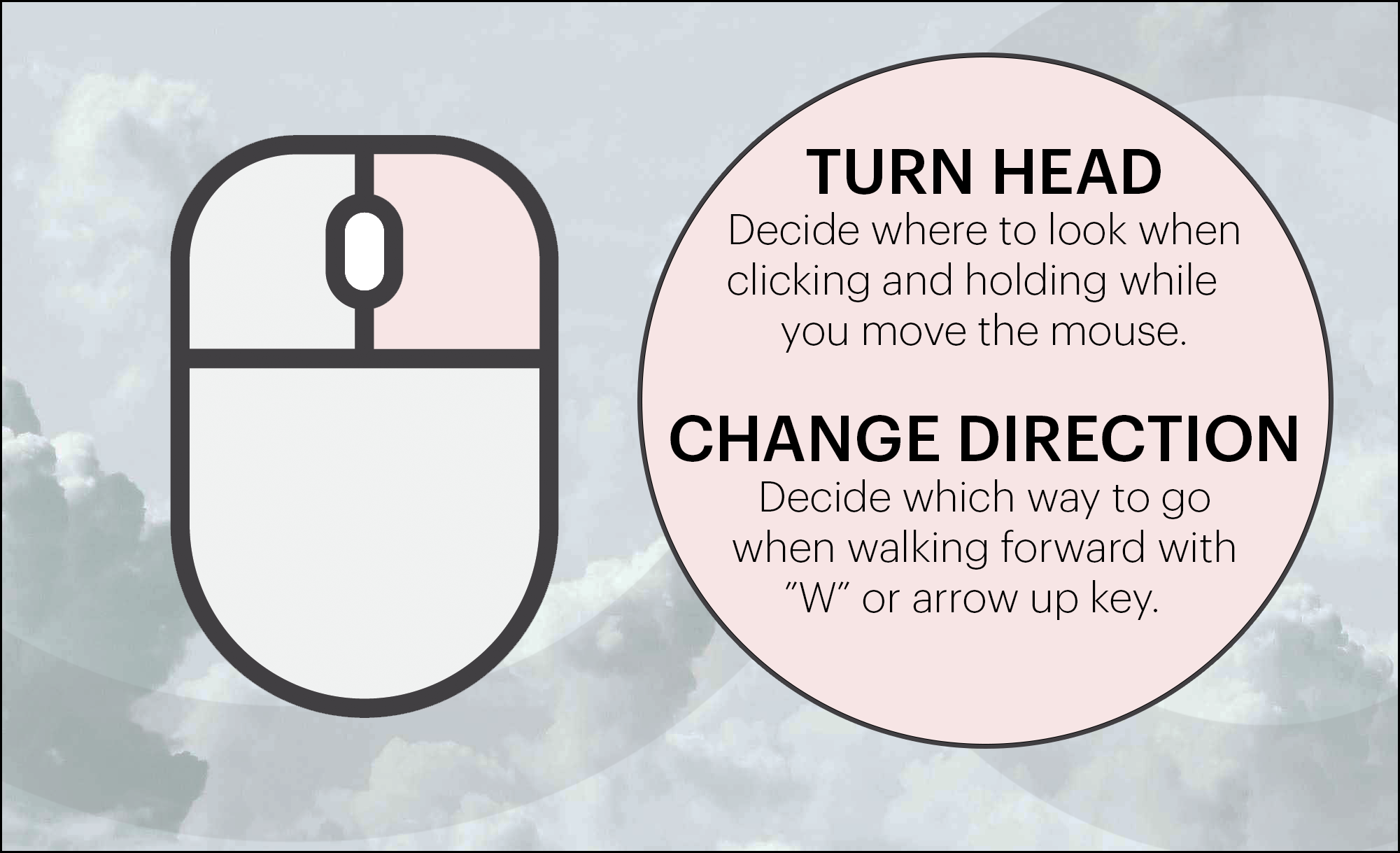
How to use your mouse or touchpad to change direction
Control the direction of your avatar and change your viewing direction by using your mouse or touchpad. While moving forward with the arrow up or 'W' key, simply press and hold the right button on your mouse or touchpad to change your direction by just moving your hand. You will move in the same direction as you look. We recommend that you use a mouse since this will make it easier to navigate and give you a smoother experience.

Changing direction with your keyboard
You also have the option to use your keyboard to change the direction in which you walk or run. While this method doesn't offer the same level of freedom as using your mouse, it still gets the job done! Pressing the "A" key or the left arrow key will move you to the left, while the "D" key or the right arrow key will move you to the right.
Both sets of keys serve the same purpose, so you can choose the one that feels more comfortable for you. Give both a try to see which set suits you best.